Download Free STL files G1 Transformers Jazz
G1 Transformers Jazz- 3,454 views
- 237 likes
- 3,955 downloads
- 47 comments
Free stl Files for 3D Printing G1 Transformers Jazz stl
Free stl Files for 3D Printing Transformers stl fully articulated model but not transformable.
VIDEO PREVIEW: Here
-
Scale: 1:30 (14cm)
-
Coloring can be done by using different color of filament (detail on files name)
-
No Support
-
Gap tolerance: 0mm balljoint, 0.05mm swivel, 0.15 peg joint
-
Best print orientation for maximum strength result
-
Easy to print
-
Easy to assemble
-
Easy to rescale
More updates: Here
Point of articulation:
1. Neck ball joint
2. Abdomen ball joint
3. Shoulders ball joint
4. Upper arm swivel joint
5. Elbow ball joint
6. Wrist swivel
7. Waist swivel
8. Hip ball joint
9. Thigh swivel joint
10. Knee ball joint
11. Ankle ball joint
Accesories :
- Gun
- Speaker
- Hook
IMPORTANT TIPS:
- Use Nail Polish to fix loose ball joint
- Cutter or sand paper for tolerance adjustment
- Use super glue for split parts
Information / Setting
Files Type
.stl, .zip, .jpg
3d Print Setting
Nozzle: 0.4mm
Layer: 0.15mm (0.1mm for the head)
Filamen: PLA
Temperature: 190-200°C
Speed: 40/s
Skin/top/bottom: 0.8mm
Infill: 25%
Disclaimer
- Contains small parts and requires high precision. Your printer may need to be properly calibrated for best results.
- This model is for fan art purposes only. The original Transformers characters are the property of Hasbro/Takara Tomy. The creator is in no way associated with the owners.
Information on technical characteristics, the delivery set and the appearance
of the goods is for reference only and is based on the latest information available at the time of publication.








































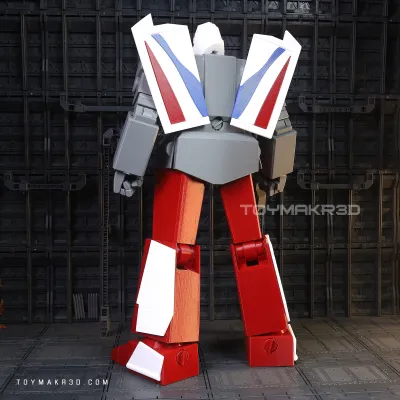



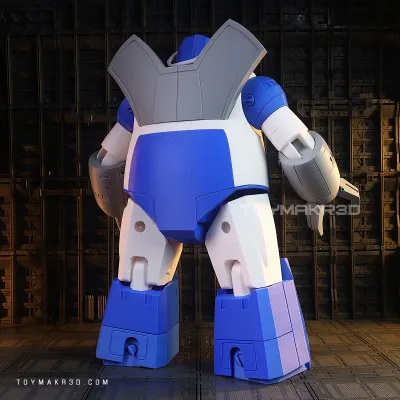
















Pictures by Community